Analysts use various tools to understand and describe the information system. One of the ways is using structured analysis.
What is Structured Analysis?
Structured Analysis is a development method that allows the analyst to understand the system and its activities in a logical way.
It is a systematic approach, which uses graphical tools that analyze and refine the objectives of an existing system and develop a new system specification which can be easily understandable by user.
It has following attributes −
It is graphic which specifies the presentation of application.
It divides the processes so that it gives a clear picture of system flow.
It is logical rather than physical i.e., the elements of system do not depend on vendor or hardware.
It is an approach that works from high-level overviews to lower-level details.
Structured Analysis Tools
During Structured Analysis, various tools and techniques are used for system development. They are −
- Data Flow Diagrams
- Data Dictionary
- Decision Trees
- Decision Tables
- Structured English
- Pseudocode
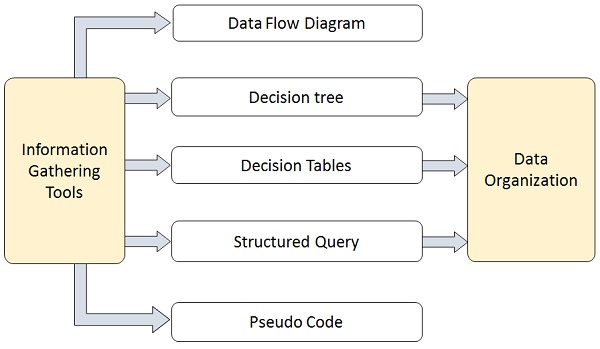
Data Flow Diagrams (DFD) or Bubble Chart
It is a technique developed by Larry Constantine to express the requirements of system in a graphical form.
It shows the flow of data between various functions of system and specifies how the current system is implemented.
It is an initial stage of design phase that functionally divides the requirement specifications down to the lowest level of detail.
Its graphical nature makes it a good communication tool between user and analyst or analyst and system designer.
It gives an overview of what data a system processes, what transformations are performed, what data are stored, what results are produced and where they flow.
Basic Elements of DFD
DFD is easy to understand and quite effective when the required design is not clear and the user wants a notational language for communication. However, it requires a large number of iterations for obtaining the most accurate and complete solution.
The following table shows the symbols used in designing a DFD and their significance −
| Symbol Name | Symbol | Meaning |
|---|---|---|
| Square |  | Source or Destination of Data |
| Arrow | 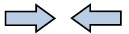 | Data flow |
| Circle |  | Process transforming data flow |
| Open Rectangle | 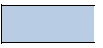 | Data Store |
Types of DFD
DFDs are of two types: Physical DFD and Logical DFD. The following table lists the points that differentiate a physical DFD from a logical DFD.
| Physical DFD | Logical DFD |
|---|---|
| It is implementation dependent. It shows which functions are performed. | It is implementation independent. It focuses only on the flow of data between processes. |
| It provides low level details of hardware, software, files, and people. | It explains events of systems and data required by each event. |
| It depicts how the current system operates and how a system will be implemented. | It shows how business operates; not how the system can be implemented. |
Context Diagram
A context diagram helps in understanding the entire system by one DFD which gives the overview of a system. It starts with mentioning major processes with little details and then goes onto giving more details of the processes with the top-down approach.
The context diagram of mess management is shown below.
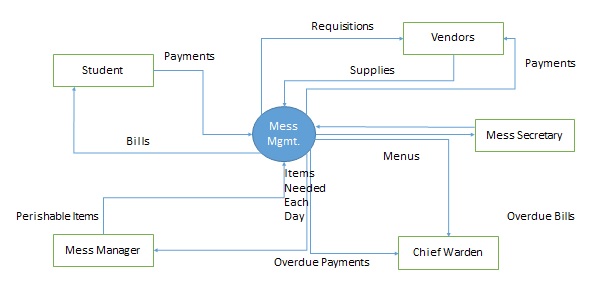
Data Dictionary
A data dictionary is a structured repository of data elements in the system. It stores the descriptions of all DFD data elements that is, details and definitions of data flows, data stores, data stored in data stores, and the processes.
A data dictionary improves the communication between the analyst and the user. It plays an important role in building a database. Most DBMSs have a data dictionary as a standard feature. For example, refer the following table −
| Sr.No. | Data Name | Description | No. of Characters |
|---|---|---|---|
| 1 | ISBN | ISBN Number | 10 |
| 2 | TITLE | title | 60 |
| 3 | SUB | Book Subjects | 80 |
| 4 | ANAME | Author Name | 15 |
Decision Trees
Decision trees are a method for defining complex relationships by describing decisions and avoiding the problems in communication. A decision tree is a diagram that shows alternative actions and conditions within horizontal tree framework. Thus, it depicts which conditions to consider first, second, and so on.
Decision trees depict the relationship of each condition and their permissible actions. A square node indicates an action and a circle indicates a condition. It forces analysts to consider the sequence of decisions and identifies the actual decision that must be made.
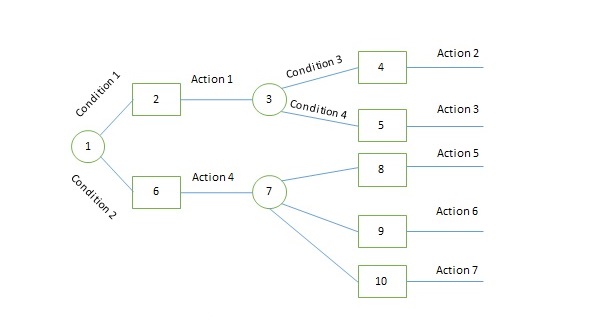
The major limitation of a decision tree is that it lacks information in its format to describe what other combinations of conditions you can take for testing. It is a single representation of the relationships between conditions and actions.
For example, refer the following decision tree −
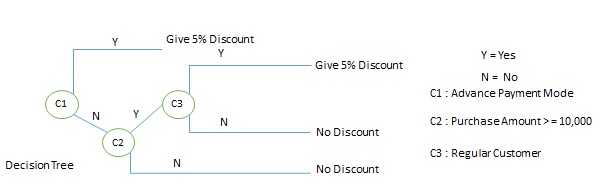
Decision Tables
Decision tables are a method of describing the complex logical relationship in a precise manner which is easily understandable.
It is useful in situations where the resulting actions depend on the occurrence of one or several combinations of independent conditions.
It is a matrix containing row or columns for defining a problem and the actions.
Components of a Decision Table
Condition Stub − It is in the upper left quadrant which lists all the condition to be checked.
Action Stub − It is in the lower left quadrant which outlines all the action to be carried out to meet such condition.
Condition Entry − It is in upper right quadrant which provides answers to questions asked in condition stub quadrant.
Action Entry − It is in lower right quadrant which indicates the appropriate action resulting from the answers to the conditions in the condition entry quadrant.
The entries in decision table are given by Decision Rules which define the relationships between combinations of conditions and courses of action. In rules section,
- Y shows the existence of a condition.
- N represents the condition, which is not satisfied.
- A blank - against action states it is to be ignored.
- X (or a check mark will do) against action states it is to be carried out.
For example, refer the following table −
| CONDITIONS | Rule 1 | Rule 2 | Rule 3 | Rule 4 |
|---|---|---|---|---|
| Advance payment made | Y | N | N | N |
| Purchase amount = Rs 10,000/- | - | Y | Y | N |
| Regular Customer | - | Y | N | - |
| ACTIONS | ||||
| Give 5% discount | X | X | - | - |
| Give no discount | - | - | X | X |
Structured English
Structure English is derived from structured programming language which gives more understandable and precise description of process. It is based on procedural logic that uses construction and imperative sentences designed to perform operation for action.
It is best used when sequences and loops in a program must be considered and the problem needs sequences of actions with decisions.
It does not have strict syntax rule. It expresses all logic in terms of sequential decision structures and iterations.
For example, see the following sequence of actions −
if customer pays advance then Give 5% Discount else if purchase amount >=10,000 then if the customer is a regular customer then Give 5% Discount else No Discount end if else No Discount end if end if
Pseudocode
A pseudocode does not conform to any programming language and expresses logic in plain English.
It may specify the physical programming logic without actual coding during and after the physical design.
It is used in conjunction with structured programming.
It replaces the flowcharts of a program.
Guidelines for Selecting Appropriate Tools
Use the following guidelines for selecting the most appropriate tool that would suit your requirements −
Use DFD at high or low level analysis for providing good system documentations.
Use data dictionary to simplify the structure for meeting the data requirement of the system.
Use structured English if there are many loops and actions are complex.
Use decision tables when there are a large number of conditions to check and logic is complex.
Use decision trees when sequencing of conditions is important and if there are few conditions to be tested.


No comments:
Post a Comment